# Notifications
Mothership has the capability to notify you and your team when something goes wrong (and when things go right) with your application. Add notifications using the Notifications settings in your projects and Mothership will reach out when it needs to let you know something.
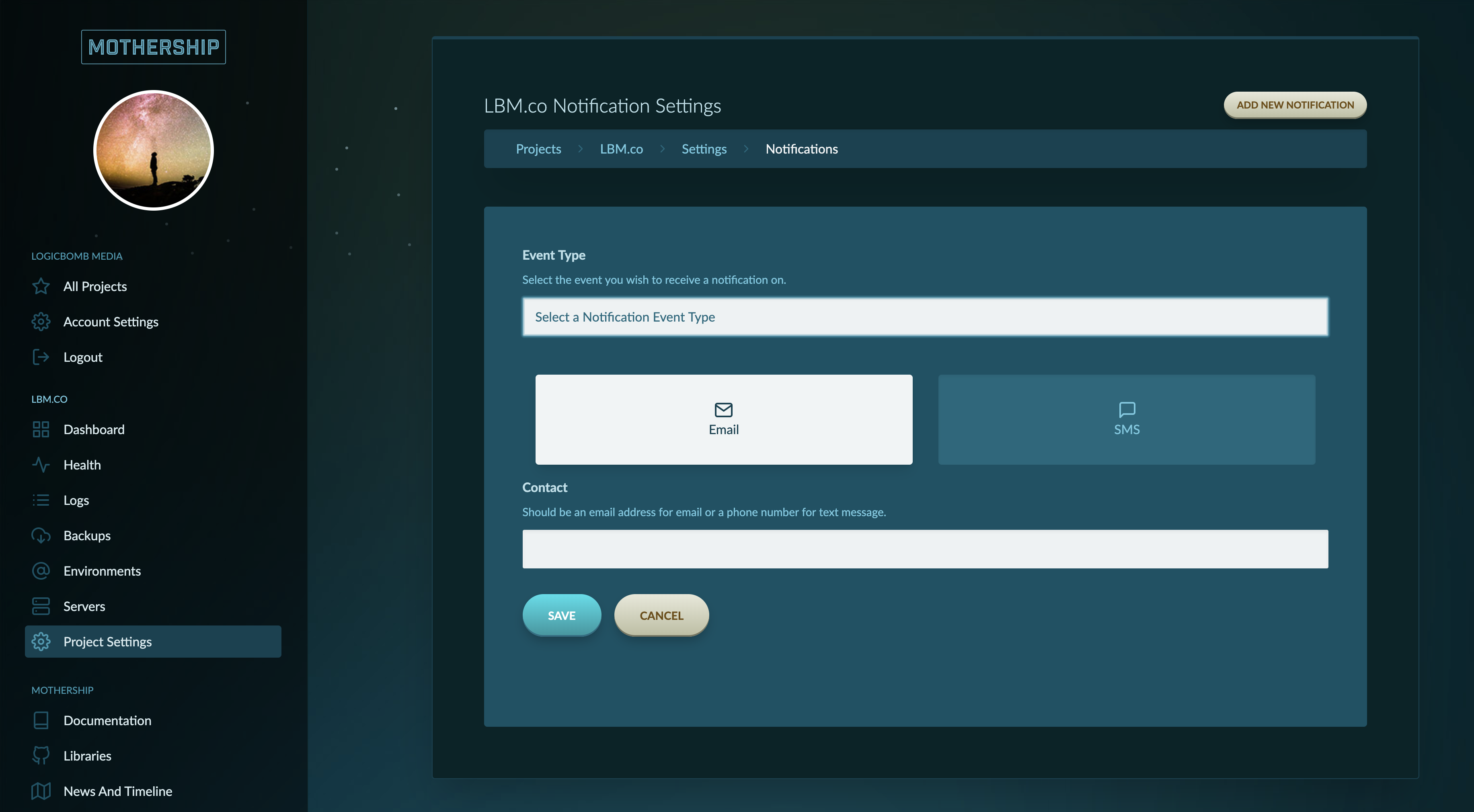
If you head to your project settings and then notification settings you can setup to be notified for events that happen in Mothership.
# Event Types
- Backup Failed: Mothership tried to complete a backup but couldn't for some reason.
- Backup Successful: Mothership finished a backup successfully
- URL Test Failed: A Health Check failed.
- All New Logs: A new log was created that Mothership hasn't seen before.
- Reopened Logs: A new log occurance was submitted that was previously resolved.
- Only New Error Logs: A new log was created that Mothership hasn't seen before and it is an error.
- Only Reopened Error Logs: A new log occurance was submitted that was previously resolved and it is an error.
- Only New Warning Logs: A new log was created that Mothership hasn't seen before and it is an warning log.
- Only Reopened Warning Logs: A new log occurance was submitted that was previously resolved and it is an warning log.
- Only New Info Logs: A new log was created that Mothership hasn't seen before and it is an info log.
- Only Reopened Info Logs: A new log occurance was submitted that was previously resolved and it is an info log.
# Contact
In the contact field provide an email address or phone number and select the appropriate type.
